How “Outlook Tasks” Can Help You Accomplish This
Organization can be difficult to achieve. One monkey wrench that regularly gets thrown into the organizational machine is forgetting things. This can be costly when it’s a meeting with a customer or a deadline for a proposal that’s missed.

Too many things bouncing around in our head at one time, makes us more likely to forget things.
Over the past several weeks we’ve discussed the system I use for scheduling my time and organizing my tasks. There were two main focuses.
The reasons for having a system –
- Getting control of your life
- The importance of writing things down
- Getting the pieces to fit into place
The tools I use –
Now we’ll look at the third tool – Outlook Tasks. This is a separate function from the calendar in Outlook. On the surface, using Tasks in Outlook seems redundant to having lists in OneNote.
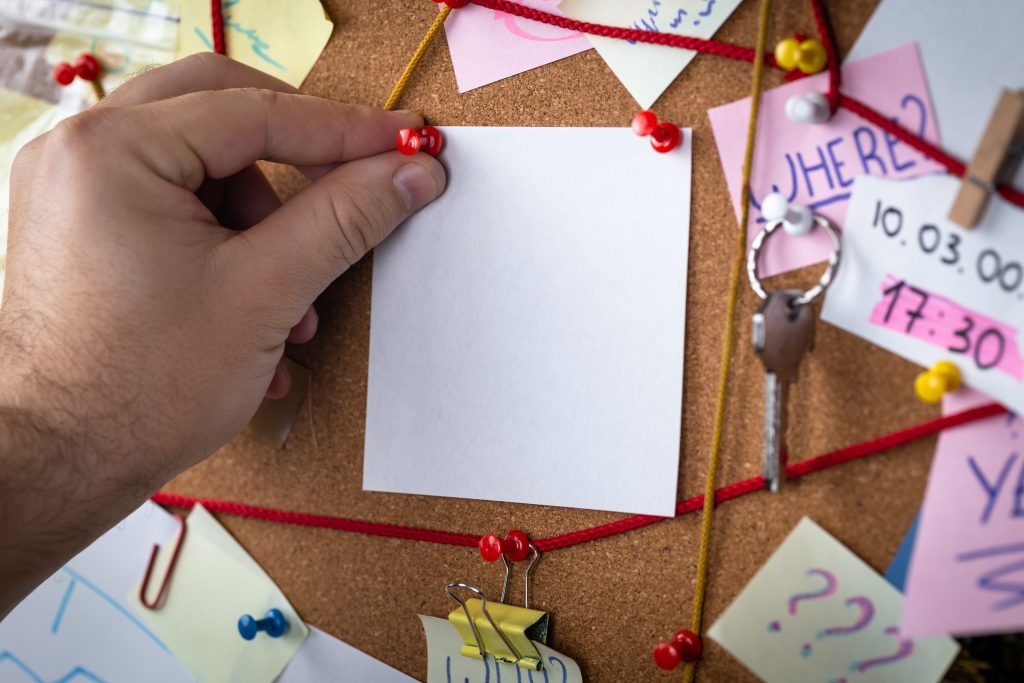
I shared how I use OneNote for collecting and sharing information. It is great for this. It’s easier to move things around when reviewing and prioritizing lists. Not to mention you can draw, record video, record audio, and a whole lot of other things that you can’t do in Outlook Tasks.
Next was how I used Outlook Calendar to block out and schedule my time. The benefits of a calendar, whether digital or written is allotting time for tasks. One thing written calendars and Tasks in OneNote don’t do is remind you of upcoming appointments and things on the to do list that need done.
Reminders are the game changer.

In Outlook, both calendar events and tasks can have reminders scheduled…there’s some reminders now. As I writing this a reminder alarm sounded and a window popped up on the screen. Now it’s up to me to determine what to do with these reminders.
One is a recurring meeting with myself coming up in 15 minutes (snoozed it until 5 minutes before). Two are action list reminders (snoozed for 15 minutes). Any of these reminders can be snoozed for a specific period of time or dismissed to be rescheduled later.
When I’m in the middle of doing focused work like preparing proposals for construction projects or writing a blog post, etc. It’s easy for me to lose track of time and forget things. Reminders help prevent that.
Outlook Tasks will connect with the other tools in my scheduling system.
All the tools in this system have specific functions that only they serve. At the same time, they all support the other and work together. (There’s the reminder again. Am I going to snooze them again or take a break from writing? I’m going to pause my writing and come back to it. I have another meeting coming up in 30 minutes.)

Here I am, back to writing. I only have a short amount of time to write before I need to go home to watch the Camping World Truck race that’s on this evening. Another thing that’s scheduled on the calendar.
I can set reminders in Outlook Tasks to be one and done or recurring at specific times and days. I can embed links in the tasks directly to action lists in OneNote. This way when a task reminder comes up, I can open it, click on the link and go directly to OneNote to that specific list.
I know all that scheduling and planning can seem overwhelming and it can be. You can decide if or how much scheduling and planning you will do. Not doing anything will leave you drifting through life with no clear destination. Having a system in place with reminders both for prioritizing and allotting time, will help you get things done.
Are you going to be in control of your life or is it going to be in control of you?





