Learning About Business Tools Isn’t Necessarily Fun, but it is Necessary for Business Success
I know that the topic of the Payment Application over the past couple of weeks hasn’t been one of the most exciting topics. Learning about any tool, how it works, and how to use it isn’t one of those things that scores high on our “fun meter”.

This is true for most men. Just think about Christmas time and how most of us guys just want to dive in and put that new toy together without bothering with the instructions. We don’t need any stinking instructions!
This, “get ‘er done” attitude gets amped up even more for those of us in construction. Afterall…building things is what we do.
However, you know as well as I do that, more times than not, this doesn’t turn out so well.
That’s why years ago as I struggled trying to put my business together, I decided I needed to read the instructions. The problem was…I couldn’t find the tools or the instructions. So that’s why I decided to make my own Business BUILDing Tools, complete with instructions. 😊
One of those tools is the Payment Application.

Last week we went through the process of getting started with a blank Payment Application and getting it filled out so that it is ready for the customer’s first payment. Now let’s look at preparing the Payment Application for recurring progress payments.
Preparing for the next progress payment –
Step 1 – Updating the application information – In the application information box, change the application number to the next sequential number i.e., from 1 to 2. Change the date from the previous date to the date through which this application includes. This consists of the material provided or ordered and work done by this date.
Step 2 – Moving dollar amounts from work completed to previously billed – On the previous Payment Application you have dollar amounts in one or both columns D (materials presently stored or ordered) and E (work completed this period). The numbers in these columns need to be added together and added to the number, if any, already in column F (previously billed).
Step 3 – Clear dollar amounts from Work Completed columns – After completing the previous step you need to clear the dollar amounts from both columns D and E.
Step 4 – Confirm the dollar amounts – After clearing the dollar amounts from columns D and E you need to check the dollar amounts in columns F (previously billed) and G (total completed and stored to date). These numbers should be the same. Also compare these numbers to column G on the previous Payment Application to confirm that these numbers are correct.
Step 5 – Entering dollar amounts – Now you can start entering new dollar amounts for Material Presently Stored or Ordered (column D) and Work Completed this Period (column E). These numbers will be determined by the material provided and the work done since the last application.
Step 6 – Figure and enter sales tax – Depending on the jurisdiction and the state in which you are doing the work, determine what your tax rate is and whether it is on material only or both material and labor. We use a bookkeeping program on our computer to provide the sales tax based on the jurisdiction. Then, depending on whether it is material only or both material and labor, enter the sales tax amount(s) in the row marked Sales Tax and in the appropriate columns D, E, or both.
Now you have the next Payment Application ready to be given to the customer, in conjunction with the invoice.
Miscommunication happens too often when dollar amounts are left floating around in the customer’s head due to making multiple payments strung out over the duration a large project.
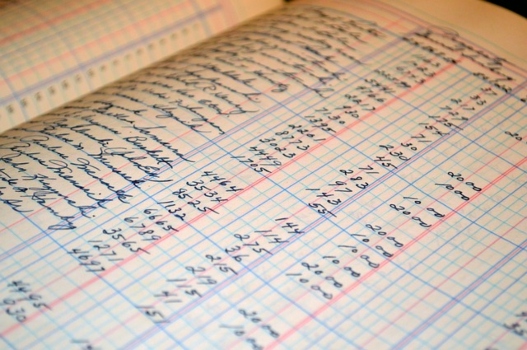
Most customers don’t bother to write invoice amounts down and/or keep a running total. They’re just writing checks periodically with at vague running balance and then are surprised that the final invoice is more than they expected.
The Payment Application lets the customer see –
- What the original contract amount was
- What is included in this current invoice
- What they have paid for previously
- The total of what they have paid for previously and the current invoice
- The percentage of the job that they have been invoiced for at this point
- The balance of what they have left to pay
They get this updated information with each invoice and can easily see where they started, where they are, and what is left to pay.
This is how the Payment Application provides clear communication for the construction customer.
Having this business tool and learning to use it will not only make your customers happy…it will also help you to BUILD a successful construction business.

