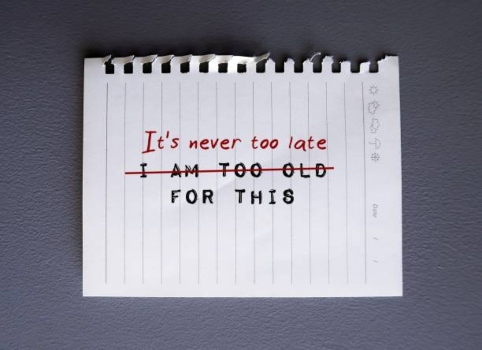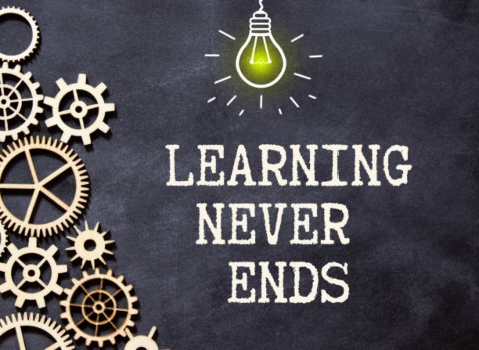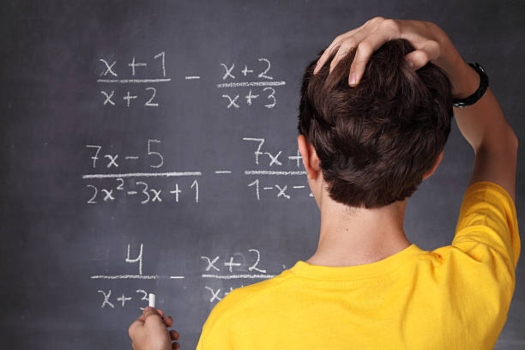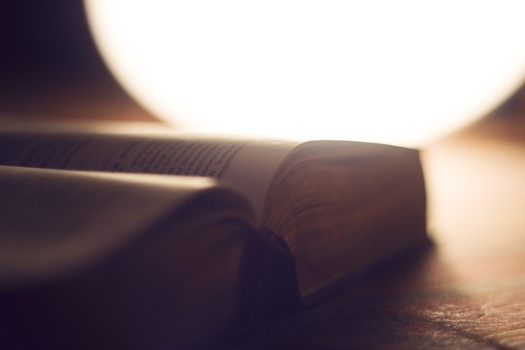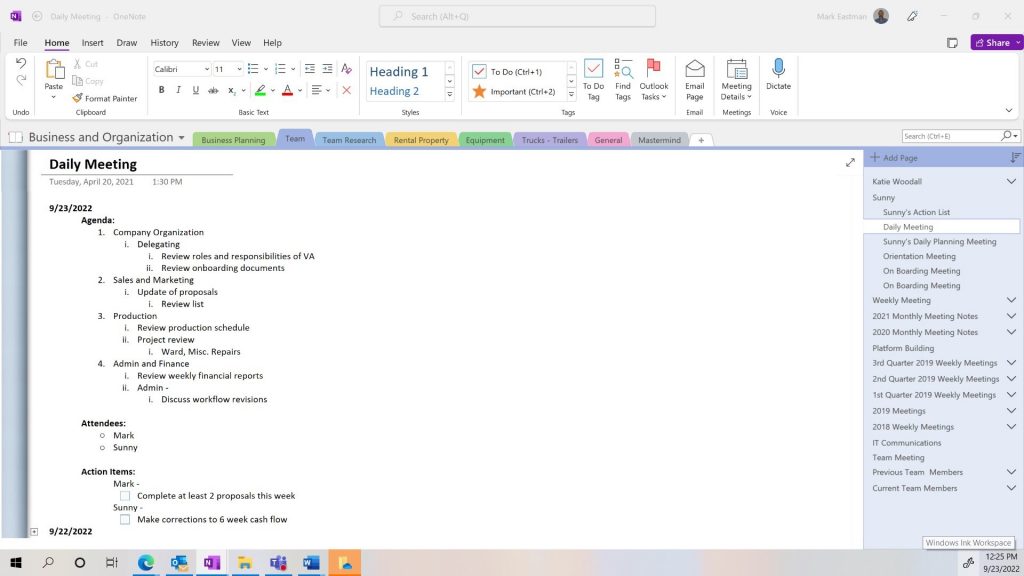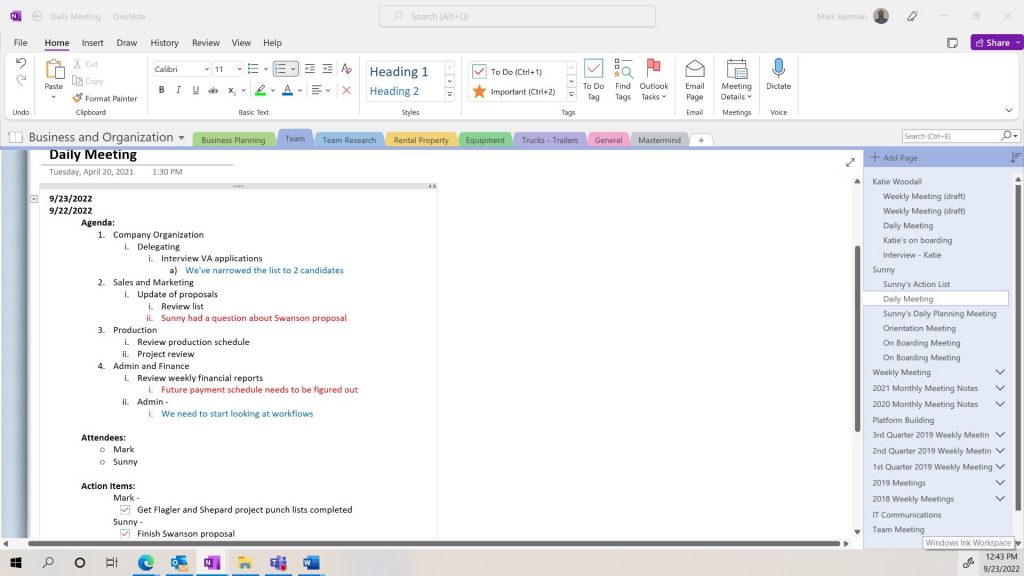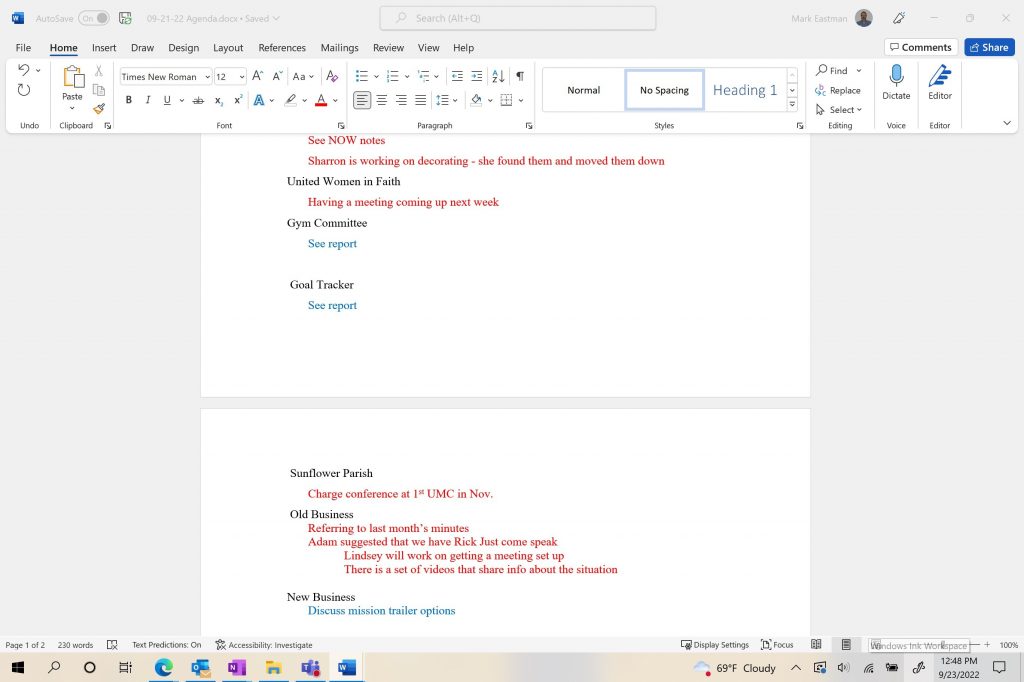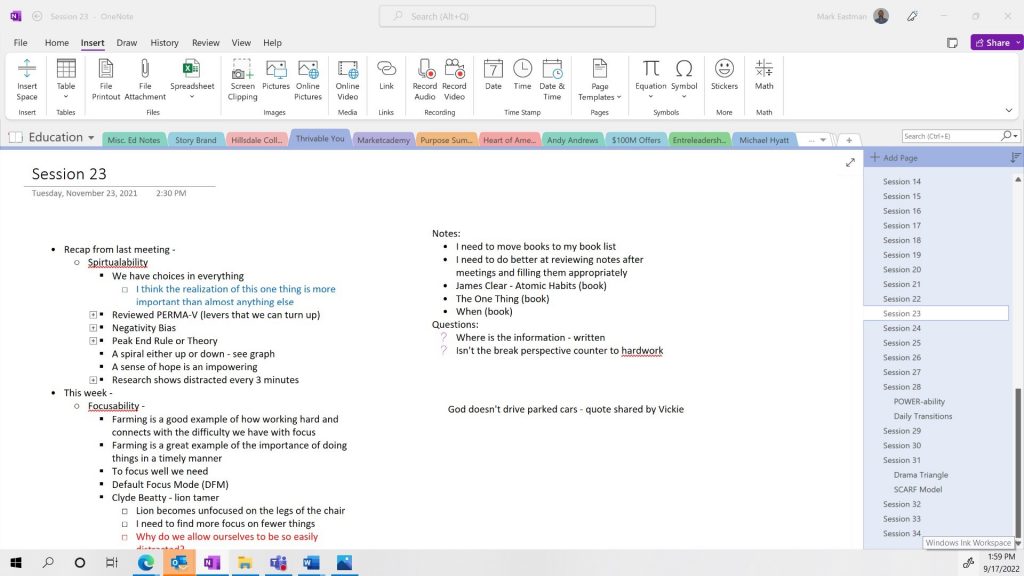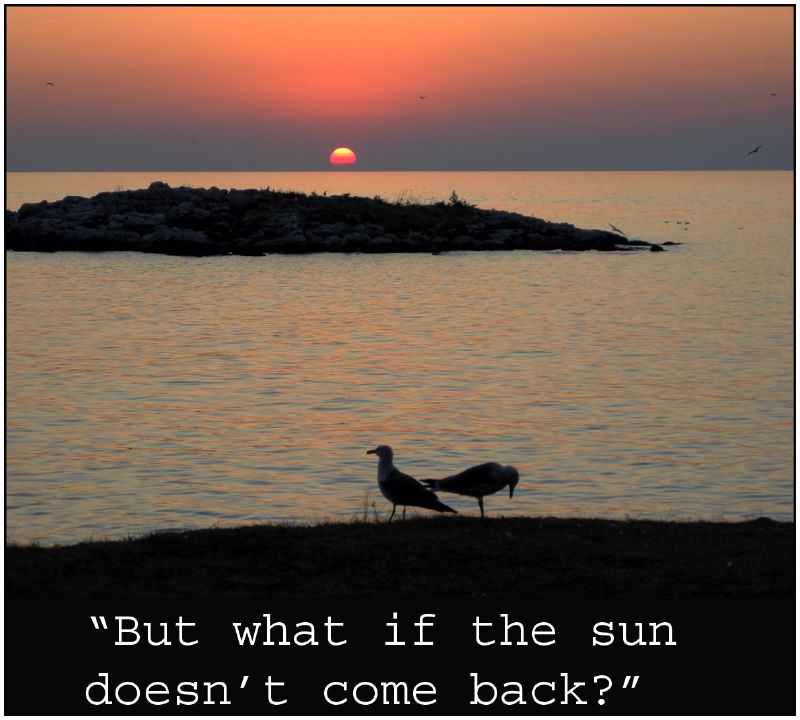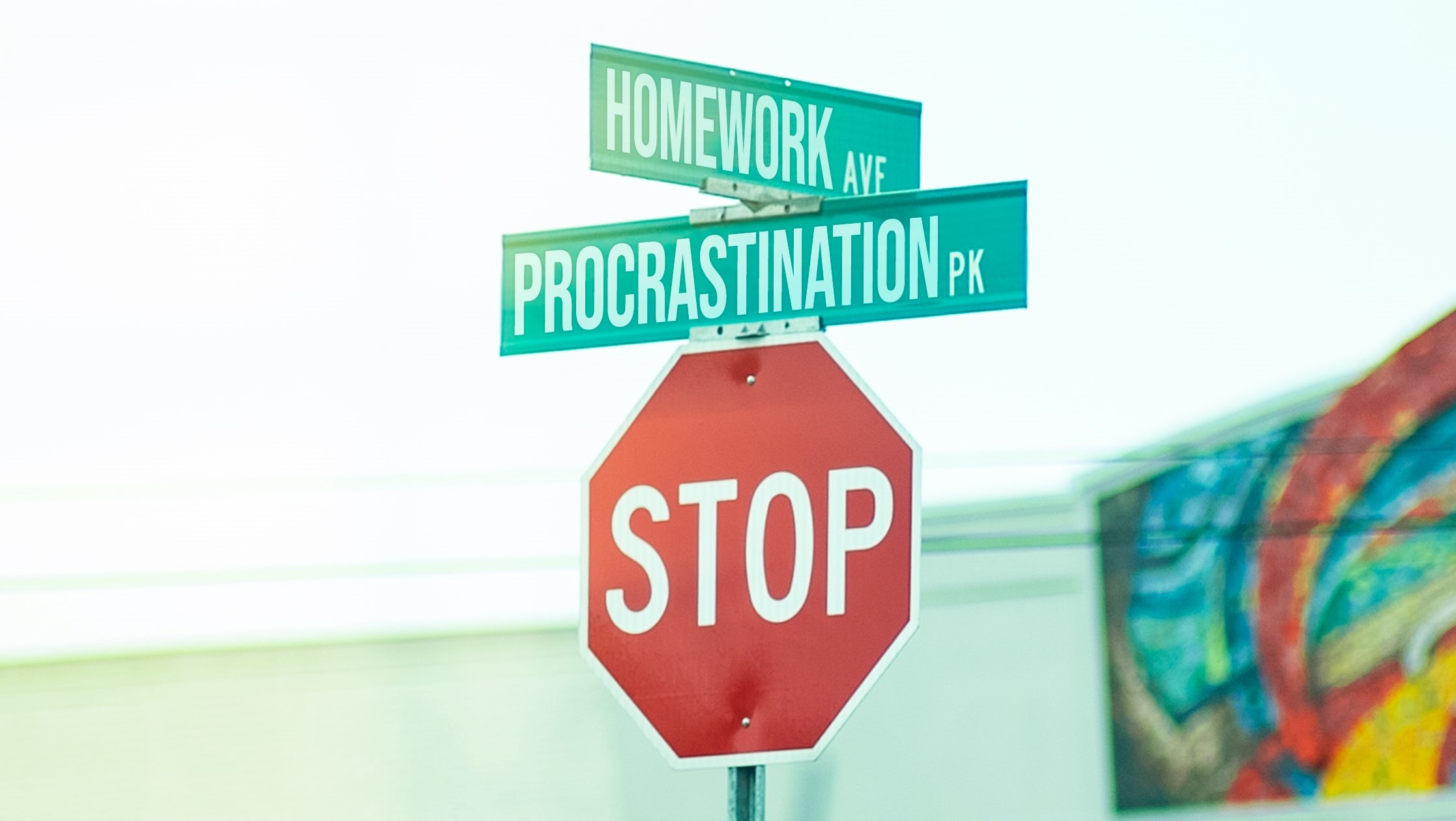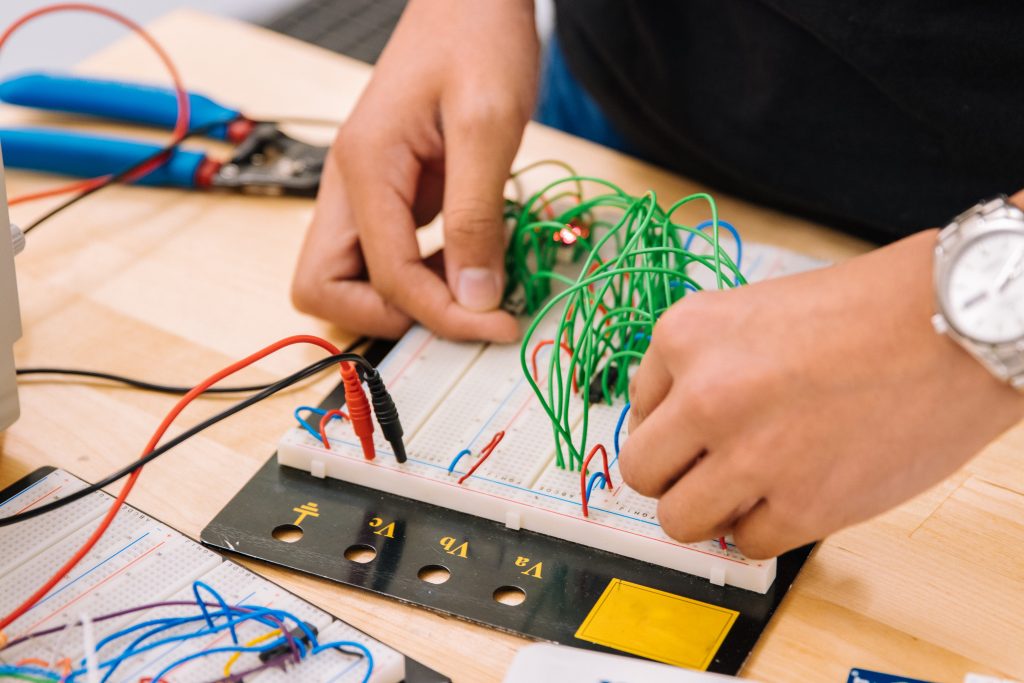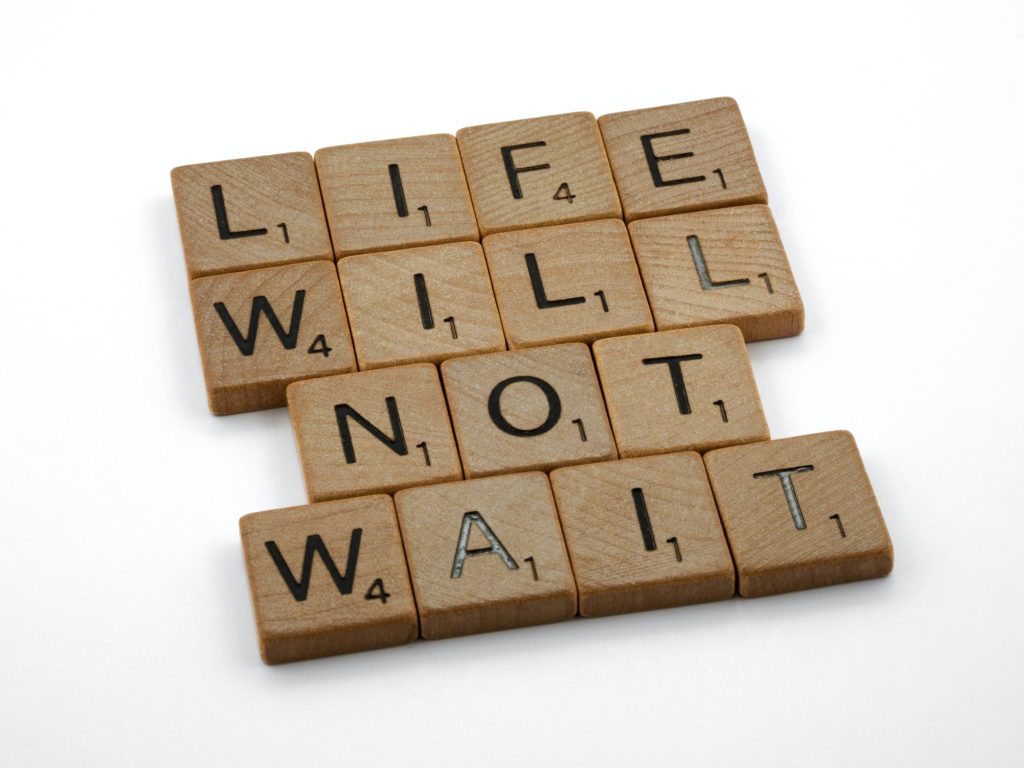Books Are a Good Place to Start
Last week we discussed how a routine can help us get more done. Too many times, people drift through life without any plan. They neglect to take control of the things they can control.
I know how this is. I used to feel this way.

Early on I had big dreams. Then when they didn’t happen, I felt like my messy life was just what I was stuck with, and I gave up on my dreams.
Then God got my attention with a board upside the head.
I’d never been a reader, but while recovering from the concussion I began reading. Most of the books I started with were ones that were either written by or recommended by someone that I was listening to on the radio or podcasts. I admired these people and what they had accomplished or experienced.
This was a turning point in my life.
I began reading more and more. Then I began implementing the things from these books and their authors. I was taking back control of my life. This doesn’t mean that I can control everything. What it does mean is that I can control how I react and respond.
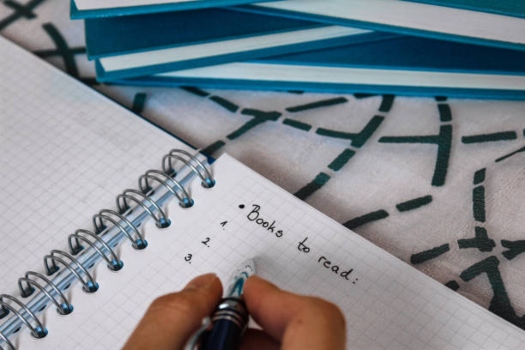
Here are twelve of the books that have had a major impact on my life and showed the importance of taking control:
- The Traveler’s Gift, by Andy Andrews
- The Traveler’s Summit, by Andy Andrews
- The Legend of the Monk and the Merchant, by Terry Felber
- The Highest Calling, by Lawrence Janesky
- Man’s Search for Meaning, by Viktor Frankl
- Financial Peace, by Dave Ramsey
- Platform: Get Noticed in a Noisy World, by Michael Hyatt
- Building a Story Brand, by Donald Miller
- Start With Why, by Simon Sinek
- Thou Shall Prosper, by Rabbi Daniel Lapin
- The Ideal Team Player, by Patrick Lencioni
- The E-Myth Revisited, by Michael Gerber
Reading these books helped me to see what was possible if I was intentional and did something rather than just waiting for the next bad thing to happen. Part of what I learned was how a daily routine was a big part of taking control.
Having a routine helps control life.
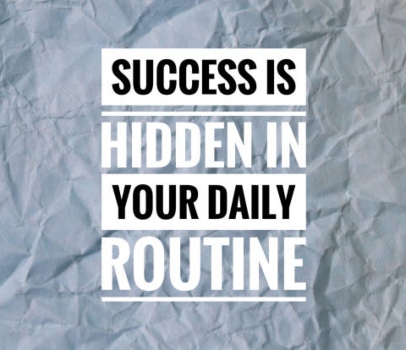
My routine has been developing over the past fourteen years and will continue to do so every year going forward. The important thing to remember is that learning is something that we should do as long as we’re alive.
Taking control of my life and business makes me a much happier person than I was when I felt hopeless. Some things from these books are included directly into my daily routine, some are more peripheral.
We’ll go into more specifics of how these books are connected to my routine next week.